QR Code Scanner - Scan barcode is a versatile tool designed to optimize digital information access through QR code and barcode scanning. This app offers you the convenience of instantly acquiring product information, accessing web links, or even generating your own QR codes wherever you are.
Quick and Accurate QR Code Reading
With its fast and accurate scanning capabilities, QR Code Scanner - Scan barcode uses your device's camera to swiftly decode QR codes. This feature provides immediate access to embedded information, such as websites, communication details, Wi-Fi networks, and more. Its multifunctional nature supports various QR code formats, enhancing user experience by seamlessly connecting to Wi-Fi networks by scanning QR codes without needing manual password entry.
Comprehensive Barcode Scanning and Generation
Beyond QR codes, QR Code Scanner - Scan barcode functions as a barcode scanner, supporting various formats including UPC, EAN, and ISBN. This capability is particularly beneficial for obtaining detailed product information, comparing prices, and reading reviews. Furthermore, you can effortlessly create custom QR codes for personal and business use, including URLs, contact information, and more. The app's customization options allow you to design unique QR codes by altering colors, logos, and design patterns.
Privacy and Offline Functionality
Prioritizing user privacy, QR Code Scanner - Scan barcode ensures that no personal data is stored on its servers. All scanned information remains on your device, with options to clear history and delete items for enhanced security. The app also features offline functionality, allowing you to scan and generate QR codes without internet access, a particularly useful option in areas with limited connectivity.
QR Code Scanner - Scan barcode app elevates productivity, convenience, and security, offering a user-friendly interface combined with a commitment to privacy. This all-encompassing tool ensures efficient access and sharing of information, catering to consumers, business owners, and event organizers alike.
Requirements (Latest version)
- Android 7.0 or higher required

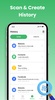


















Comments
There are no opinions about QR Code Scanner - Scan barcode yet. Be the first! Comment